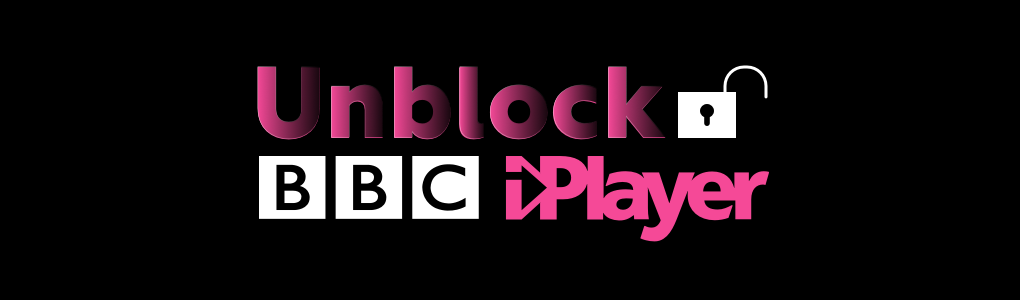
How to Unblock BBC iPlayer with Wachee
BBC iPlayer is an internet streaming, catchup, television, and radio service from the BBC. But only users from inside the UK can stream with iPlayer. So if you’re not from the UK and want to bypass this geo-restriction, you have to use a VPN.
Unblocker for BBC Player will help you with that.
How to Install Wachee
Wachee is the easiest VPN you can use for streaming. So, even installing and creating an account is easy!
- Go to Chrome Web Store and download Unblocker for BBC Player on your Chrome
- After installation, open the extension and start streaming!
Just remember, you can only stream for 20 minutes per day with your free account. To have unlimited access you can buy the Premium service.
Now that Unblocker for BBC Player is installed, let’s get started on setting up your BBC iPlayer account.
Step-by-Step Instructions to Create BBC iPlayer Account
Make sure Wachee is connected and go to https://account.bbc.com/register.
First, choose your age.
Enter your date of birth.
Fill the form below and choose the United Kingdom as your country. After that, you’ll need to provide a valid UK postcode (preferably from London if you don’t live in the UK).
You can choose to subscribe to their newsletter if you want. Then click on “Continue.”
Congratulations! Your registration is complete.
Upon streaming for the first time, you will be asked if you have a TV License:

You just have to select ‘I have a TV License. Watch now.’ There is no kind of verification, and your stream will just start.
Troubleshooting BBC iPlayer VPN Detection
The BBC iPlayer will suspect that a VPN is being used if too many users visit the website from the same server using shared IP addresses. Therefore, it moves to ban the VPN from accessing its site.
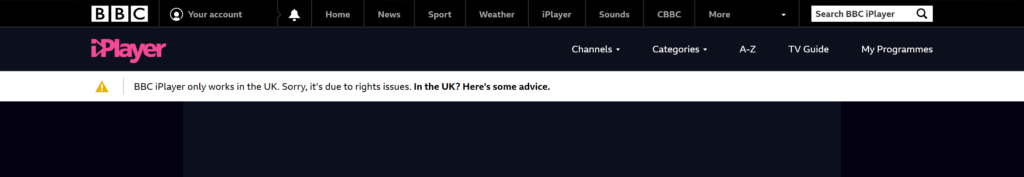
If you are using a VPN and this happens, you can try one of these actions:
- Hard reload your streaming website by pressing Ctrl/Command + Shift + R or by holding the Shift button and clicking on the Reload button.
- Close your iPlayer tab > Reconnect Wachee > Open another iPlayer tab > Hard reload it a few times to make sure there is no cache left.
If you still can’t watch BBC iPlayer, right-click on the Wachee icon and click on “Manage extensions”. After that, turn on the “Allow in incognito” in the setting page. Then you can open a BBC iPlayer tab, sign in, and stream BBC iPlayer as usual in the incognito window.
BBC iPlayer is an amazing streaming service and unblocking it has never been easier.
Download Unblocker for BBC Player and Stream On!
Wow, I had been lucky to locate this website when I was looking for some information on Bing! Keep up the great work!